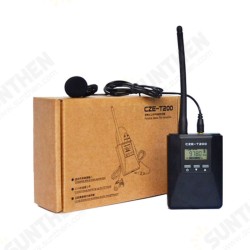- Stock: In Stock
- Model: ST22011333
- SKU: ST22011333
Available Options
- High performance, can meet a variety of user needs.
- Good stability, high operating efficiency and long service life.
- The operation is easy, simple, easy to use and install.
- Made of high-quality materials, exquisite workmanship, beautiful and practical.
- It can clearly display the auto-leveling voltage, modulation level, standing wave ratio and power supply voltage.
FT-857D, FT-897D external meter display setting method: |
*Receive display settings* |
1. Long press the [FUNC] key to enter the setting menu and enable the extended menu. 2. Rotate [SELECT] to call up the setup menu item No-060 [MTR ARX SEL]. 3. Rotate [DIAL] to select the display content of the external instrument: -SIG: display the input signal strength -CTR: Discriminator Center Meter -VLT: Display battery voltage -N/A: blank -FS: Calibrate the external instrument by outputting a standard signal of 1mA of full scale at the instrument buckle -OFF: Turn off the meter. 4. Long press the [FUNC] key to save the setting and exit the setting menu. |
*Transmission display settings* |
1. Long press the [FUNC] key to enter the setting menu and enable the extended menu. 2. Rotate [SELECT] to call up the setup menu item No-061 [MTR ATX SEL]. 3. Rotate [DIAL] to select the display content of the external instrument: -PWR: display transmit power -ALC: display automatic level control voltage -MOD: display modulation level -SWR: display standing wave ratio -VLT: Display power supply voltage -N/A: blank -OFF: Turn off the meter. |