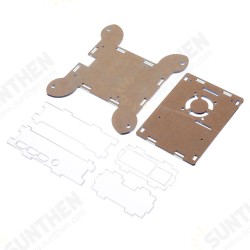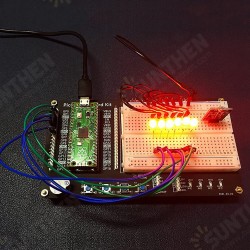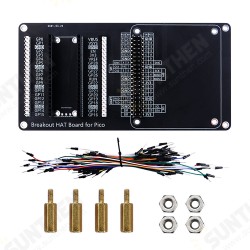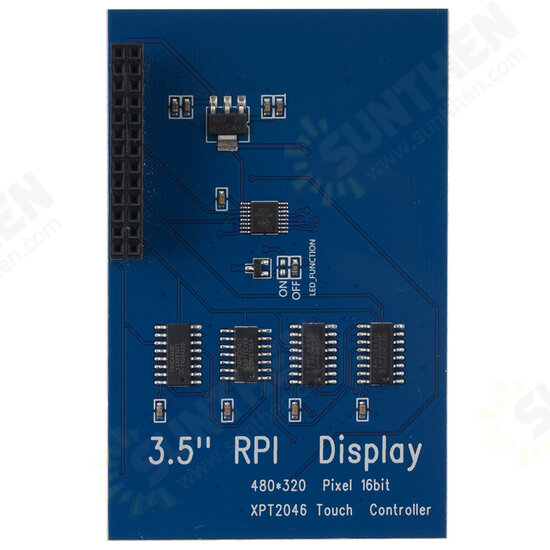

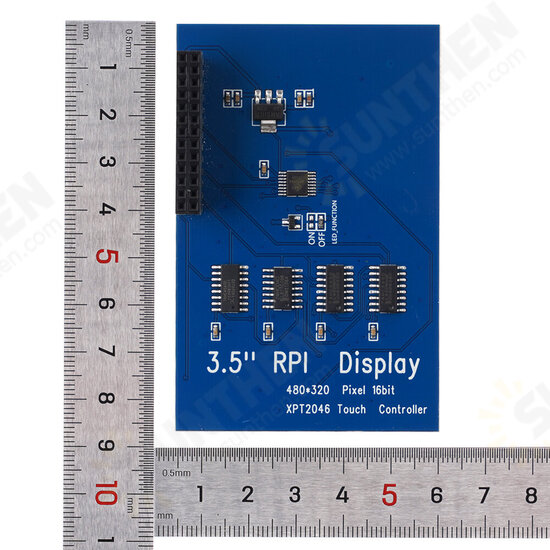
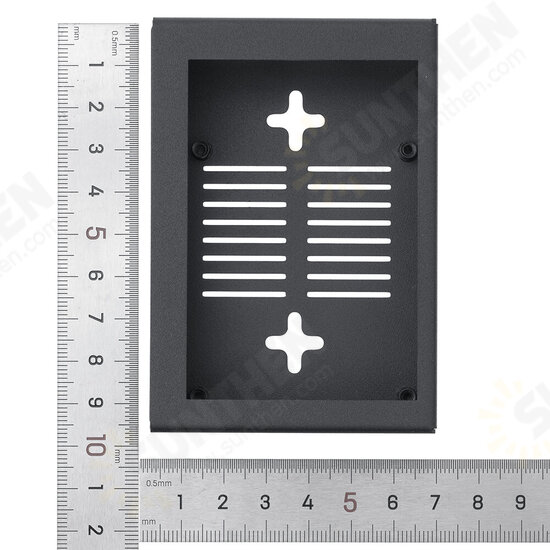

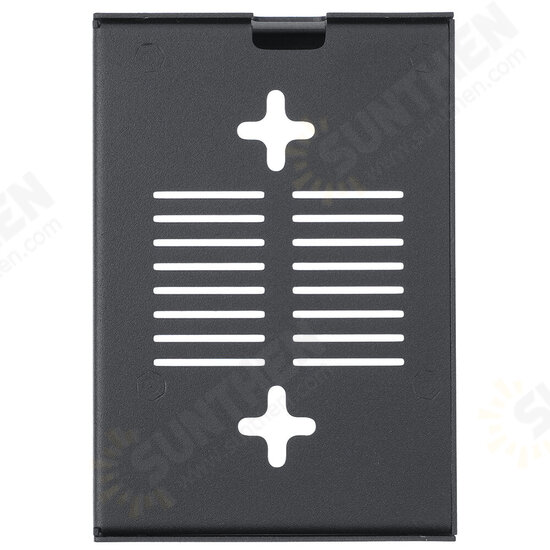










3.5 inch LCD Display Metal Shell Pi4 Generation Display Screen Protective Case for Raspberry Pi 4B/3B+/3B
- Stock: In Stock
- Model: ST220031002
- SKU: ST220031002
$7.69
Ex Tax: $7.69
Available Options
Description:
Raspberry Pi 3.5-inch metal shell:
Display and cooling fan can be installed at the same time
Aluminum alloy cooling fan:
Strengthen the heat dissipation effect and supply power through the connection pin of the display
Fan interface connection diagram:
The fan pins are connected to the pins of the display
The red wire is connected to the positive pole
The black wire is connected to the negative pole
Strong heat dissipation:
Open hole design at the bottom to increase heat dissipation effect
3.5 inch touch screen:
Size: 3.5 inch
Type: TFT
Interface: SPI
Resolution: 480*320
Refresh rate: less than 20 frames
Backlight: LED
Power consumption: 5V 0.16A
Display connection:
Mainboard 1/O power supply, no separate power supply required
Instructions for use:
If the dedicated driver for the screen is not installed, the screen will only be white when booting (as shown in the figure below), because this 3.5-inch display uses the SPI interface (pin header) to output video. The system that directly installs the Raspberry Pi official website also has a white screen, because there is no SPI driver in the official system, and the system defaults to output video from HDMI. It is recommended to directly use the system that we have already configured with 5PI driver. If you want to use your own system, the driver problem needs to be solved by yourself.
3.5 inch screen using Raspberry Pi
No separate power supply required for GPIO pins
Support system:
For Raspberry Pi 4B, the following systems are supported
Raspbian system/Kali-inux system/ Retropie system/ Ubuntu-MATE-32bit system
For Raspberry Pi 3B+/3B support the following systems
Raspbian system/ Ubuntu-mate system/Kali-inux system/ Retrople system
Installation steps:
Installation steps with cooling fan
1. Attach five heat sinks to the Raspberry Pi and place the four spacers on the screw holes of the Raspberry Pi
2. Screw on the screws to fix the aluminum alloy fan bracket
3. Connect the fan pin to the display fan interface
4. Align the display to the pins of the Raspberry Pi
5. Push the enclosure closed and screw on the screws
Package included:
1 x Shell
1 x Display Screen(optional)