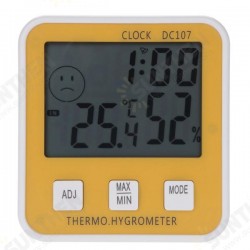- Stock: In Stock
- Model: ST22012257
- SKU: ST22012257
Features:
- Reading hold
- Maximum and minimum measurement
- Lux/Fc conversion
- Automatic data collection and recording
- Low voltage warning
Specification:
Model: HS1010
Material: Plactic
Color: Red
Measurement range: 200/2000/20000/200000Lux; 20/200/2000/20000Fc
Repeatability: ±2%
Resolution: 1Lux/0.1Fc
Accuracy: ±4%±10dgts(<10000Lux); ±5% ±10dgts(>10000Lux)
Measuring rate: Approximately 2.0 time/sec
Power supply: 2xAAA batteries (not included)
Steps to use illuminance meter:
①Turn on the power.
②Open the light detector cover and place the light detector horizontally at the measuring position.
③Choose suitable measurement gear.
If only "1" is displayed on the left end of the display, it means the illuminance is over, and you need to press the range key (⑧ key) to adjust the measurement multiple.
④The illuminance meter starts to work and displays the illuminance value on the display.
⑤The data displayed on the display screen is constantly changing. When the displayed data is relatively stable, press the HOLD key (⑧ key) to lock the data.
⑥ Read and record the observed value displayed in the reader. The observed value is equal to the product of the number displayed in the reader and the range value.
For example: 500 is displayed on the screen, the status is "×2000" in the lower right corner, and the measured value of illuminance is 1000000lx, that is (500×2000).
⑦Press the lock switch again to cancel the reading lock function.
⑧ For each observation, three consecutive readings and records.
⑨After each measurement is completed, press the power switch to cut off the power.
⑩Close the light detector cover and put it back in the box.
Package includes:
- 1 x Lux Meter (Battery not included)
- 1 x User Manual
Details pictures: