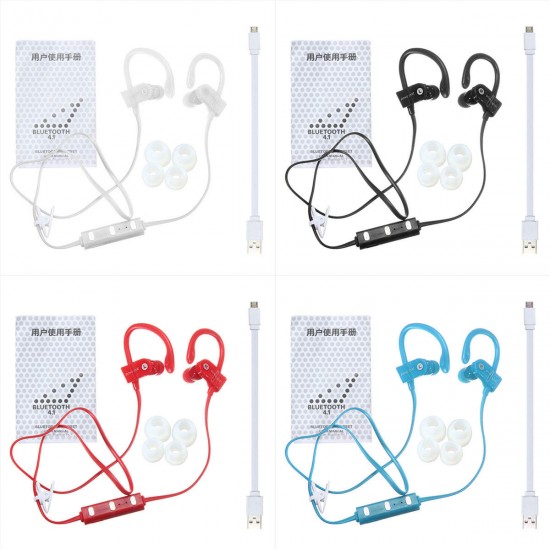















MS-B7 4.1 Wireless bluetooth Sports Earphone Headphones In-Ear Stereo Headsets
- Stock: In Stock
- Model: ST220027287
- SKU: ST220027287
$9.33
Ex Tax: $9.33
Available Options
Specifications:
bluetooth: 4.1+EDR
bluetooth: profile: HFP1.6, HSP1.2, VRCP1.4, A2DP1.2
RF range: 10m
Stand-by time about: about 100 hours
Calcualating Conversation Time: about 3 hours
Charging time: about 1.5-2hours
General funtions:
Power on: Press the "power switch" button for 5 seconds when the device is off,(blue LED slowly flashes and a "power on" voice beep).
Enter the pairing mode: In power off mode, press the "power switch" button to power on the device and then sequentally hold on for 2 seconds(blue LED and red LED quikly flash alternately with "pairing" voice)
Pairing: Use a bluetooth function mobile phone or other bluetooth Master device and to perform pairing action.(details refer to the chapter about pairing)
Play/Pause: press "power switch" to play when the device is pausing and press "power switch" to pause when the device is playing.
Lower battery warning:(a "batterr low" voice beep and LED flash)
Connect two mobiles simultaneously: press button for 3 seconds to power on the device, then keep on press button to come into pairing mode. Find the name of device on two mobile phones, then press the name for pairing and connecting.
Connecting successfully: when there is a call from the first mobile phone, press to receive the call. At the same time, there is a call from the second mobile, press button once to hold the call of the first mobile phone, and receive the call from the second mobile phone.
Transfer calls bettween two mobile phones: Double press " power switch" button.
Replay the phone: In stand-by mode or playing music, double press " power switch" button.
Mute: When talking, double press to active the function ; Dafault setting: Charging it and press button for 3-5 seconds, the blue LED flash 3 times.
Pairing to Mobile phone or other device
Pairing to a phone and encrypted wireless connection between two Bluethooth device when they agree to communicate with each other .
In pairing to a phone and Entertainment:
1. Active the bluetooth feature on your phone and search for the bluetooth heaset.(see your phone's manual)
2.Turn on your device go to paring mode.
3.Select the headset from the list of devices found by your phone.
4.If requested enter the bluetoothe PIN 0000(4 zeros)to pair and connect the headset to your phone.
5. Your phone will confirm the pairing, and then press Yes/Ok.
6.Select to connect with device from your phone. You can play music, watch TV/movie and play game with your phone, then you can hear all the sound or music from the device. Also you can control the player by operating the device. Example, voice level and next music.
Package Included:
1 x MS-B7 bluetooth 4.1 Earphone
1 x USB Cable
4 x Headset Cap
1 x User Manual
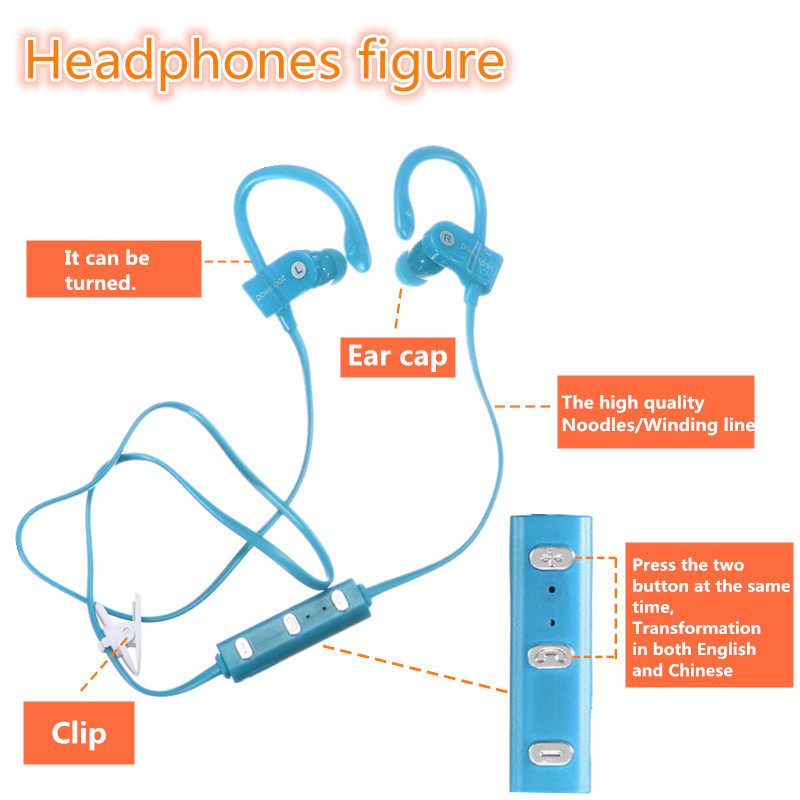 ,
, ,
,




















